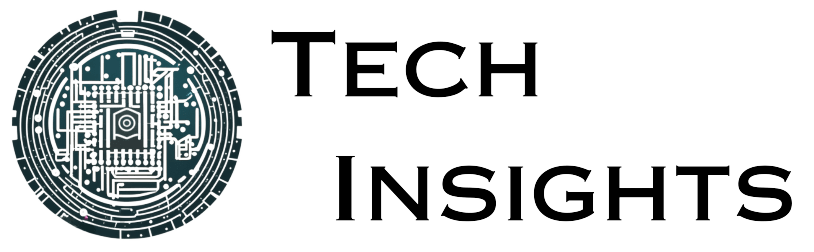Table of Contents
Introduction to AWS: Understanding the Basics
Amazon Web Services (AWS) is a cloud computing platform that provides a wide range of services to businesses and individuals. AWS offers a scalable, reliable, and cost-effective solution for hosting applications, storing data, and managing infrastructure. As a B.Tech student, mastering AWS can be a valuable skill that can help you stand out in the job market.
AWS is a complex platform that requires a solid understanding of its basic concepts. Some of the key concepts that you need to understand include virtualization, storage, networking, and security. Virtualization is the process of creating a virtual version of a physical resource, such as a server or storage device. Storage refers to the process of storing data in a secure and scalable manner. Networking refers to the process of connecting different resources together to create a network. Security refers to the process of protecting resources from unauthorized access.
Setting Up Your AWS Account: Step-by-Step Guide
Setting up an AWS account is a straightforward process that can be completed in a few simple steps. The first step is to create an AWS account by visiting the AWS website and clicking on the “Create an AWS Account” button. You will be asked to provide your personal information, such as your name, email address, and phone number.
Once you have created your AWS account, you can start using the AWS services. The next step is to create an IAM user, which is a user account that can access the AWS services. You can create an IAM user by logging into your AWS account and clicking on the “IAM” button. You will be asked to provide the user’s name, email address, and password.
AWS Services: A Comprehensive Overview
AWS offers a wide range of services that can be used to build and deploy applications, store data, and manage infrastructure. Some of the key services that you need to be familiar with include Amazon EC2, Amazon S3, Amazon RDS, and Amazon VPC.
Amazon EC2 is a service that provides virtual servers that can be used to run applications. Amazon S3 is a service that provides scalable and durable storage for data. Amazon RDS is a service that provides managed relational databases. Amazon VPC is a service that provides a virtual private network that can be used to connect different resources together.
AWS Security: Best Practices and Tips
Security is a critical aspect of AWS that needs to be taken seriously. AWS provides a wide range of security features that can be used to protect your resources from unauthorized access. Some of the key security features that you need to be familiar with include IAM, VPC, and AWS WAF.
IAM is a service that provides user authentication and authorization. VPC is a service that provides a secure and isolated network environment. AWS WAF is a service that provides protection against web-based attacks.
AWS Cost Optimization: Strategies for Saving Money
AWS can be a cost-effective solution for hosting applications and storing data. However, it is important to optimize your AWS usage to minimize costs. Some of the key strategies that you can use to optimize your AWS costs include using reserved instances, using spot instances, and using auto-scaling.
Reserved instances are a type of instance that can be purchased in advance for a discounted price. Spot instances are a type of instance that can be purchased at a lower price than on-demand instances. Auto-scaling is a feature that allows you to automatically adjust the number of instances based on the demand.
Mastering AWS: Tips and Tricks for B.Tech Students
Mastering AWS requires a combination of theoretical knowledge and practical experience. Some of the key tips and tricks that you can use to master AWS include practicing with AWS services, reading AWS documentation, and participating in AWS communities.
Practicing with AWS services is a great way to gain hands-on experience with the platform. Reading AWS documentation is a great way to learn about the different services and features that AWS offers. Participating in AWS communities is a great way to connect with other AWS users and learn from their experiences.

Mastering AWS can be a valuable skill for B.Tech students. AWS offers a wide range of services that can be used to build and deploy applications, store data, and manage infrastructure. Understanding the basics of AWS, setting up an AWS account, and familiarizing yourself with AWS services are key steps in mastering AWS. Additionally, understanding AWS security and cost optimization strategies, as well as practicing with AWS services, reading AWS documentation, and participating in AWS communities can help you become an AWS expert.